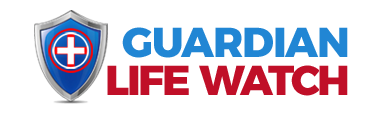FAQ's (frequently asked questions)
Common General All Product/Services Questions
When your medical alert button is triggered, it will dial out to a 24/7 monitoring station. When they answer, they will ask you if everything is okay. You can ask them to call any of your emergency contacts, 911, emergency services, or to mark the call as a test.
If the monitoring station does not hear a response, they will attempt to call your contact number and then dispatch emergency services to your location if the customer is unable to answer the phone.
All of our pendants are water resistant and can be used up to a depth of 3 feet. We recommend wearing them while in the bath and shower, because that is a common place for falls.
Our mobile unit, the LifeBeacon, sends out your GPS location to the monitoring station, so they can locate you and get you help in every situation, at home or away.
In the event of an emergency, the monitoring station will call your emergency contacts to notify them. You also have the option to send text messages to your emergency contacts that will notify them whenever your device sends out an alert.
LifeBeacon™ Medical Alert Mobile Device
This device is designed to work anywhere in the United States that it can receive cell phone signal. This includes Hawaii and Alaska.
The LifeBeacon houses a rechargeable battery, allowing you to never worry about switching out batteries.
While on the charging cradle, the red light will flash while the device is charging. When the device is fully charged the red light will remain solid.
You can verify that your device is turned on by pressing the blue button on the LifeBeacon. There will be a red light, and then a blue light, if the device is powered on. If these lights do not come on, please place the device in the charging cradle to turn unit on.
There will not be many situations where you need to power off your device. If you do, then you should use the pin pusher that was sent with the unit, and locate the small hole that is just below the blue button on the front of the device. Put the pin pusher in to the hole and hold for 3 seconds. You can confirm the device is powered off by pressing the blue button and checking to see if the red light comes on.
LifeBeacon™ Error Messages
This message indicates that your unit does not currently have cell signal. This can be a result of the area you are in, or interruption in the cell service. Tall buildings, being in a basement, certain types of construction, can all cause signal interruption. Remember to test the device in your most common locations so that you can be aware if the cellular signal is too low in any area you frequent.
If you receive this message, please contact customer service at: (844) 563-9111
This message indicates that the battery life in your device is below 20%. Place the device in the charging station to recharge. You can charge the device every 1-2 days for a couple of hours to avoid a low battery alert.
Begin by checking connections of your charging cradle, and the power outlet is connected. Make sure all these connections are secure. Afterwards, check the back of your device, and use a damp cloth to wipe away any residue that may be on the charging circles.
If the battery was completely drained on the device, leave it on the charging cradle for at least 30 minutes. If you still do not see any red light on the unit while it is in the charging station, contact customer service at: (844) 563-9111
EZ Care Medical Alert
The EZCare unit gets its power from the phone line it is connected to, and does not require any additional power source. This means the unit is not affected by power outages and there are less cables for you to worry about.
The EZCare pendant will work as far as 400 ft away from the base station. It is perfect for in and around the home protection.
The monitoring station will hear you through your base station. If you are too far away for them to hear you, they will call your contact number and dispatch emergency services.
On the back of your EZCare unit there is a small black button labeled SOS. Press this button, followed by pressing your blue pendant button. Wait 10 seconds, and then test. If it is unsuccessful, or you do not have the SOS button on the back of your device, please call customer service at: On the back of your EZCare unit there is a small black button labeled SOS. Press this button, followed by pressing your blue pendant button. Wait 10 seconds, and then test. If it is unsuccessful, or you do not have the SOS button on the back of your device, please call customer service: (844) 563-9111
EZ Care Plus + Medical Alert
No, this unit utilizes cellular signal to make a call to the monitoring station. It only requires being connected to a power source.
The EZCare Plus pendant will work as far as 400 ft away from the base station. It is perfect for in and around the home protection.
The monitoring station will hear you through your base station. If you are too far away for them to hear you, they will call your contact number and dispatch emergency services.
On the back of your EZCare unit there is a small black button labeled SOS. Press this button, followed by pressing your blue pendant button. Wait 10 seconds, and then test. If it is unsuccessful, or you do not have the SOS button on the back of your device, please call customer service at: (844) 563-9111
The base station should remain plugged in at all times. The EZCare Plus unit is equipped with a backup battery that lasts up to 24 hours. This back up battery ensures you remain protected, even in the event of a power outage.
If the EZCare Plus becomes unplugged and the back up battery loses power, the monitoring station will call you to make sure you are aware that it is losing power. Check the power connection on the unit and verify the red light on the far right of the device is on, indicating the device is receiving power.
Yes! If you will be staying at a different location for any length of time, please call us at: (844) 563-9111 to let us know what the current address will be. We will update this information with the monitoring station, and you can remain protected. Remember to call us to update that address whenever you have a change of address.